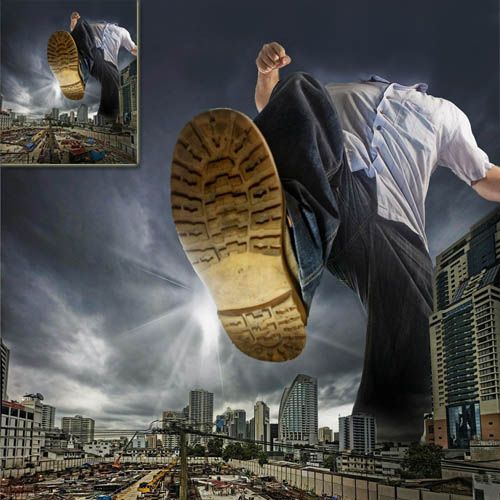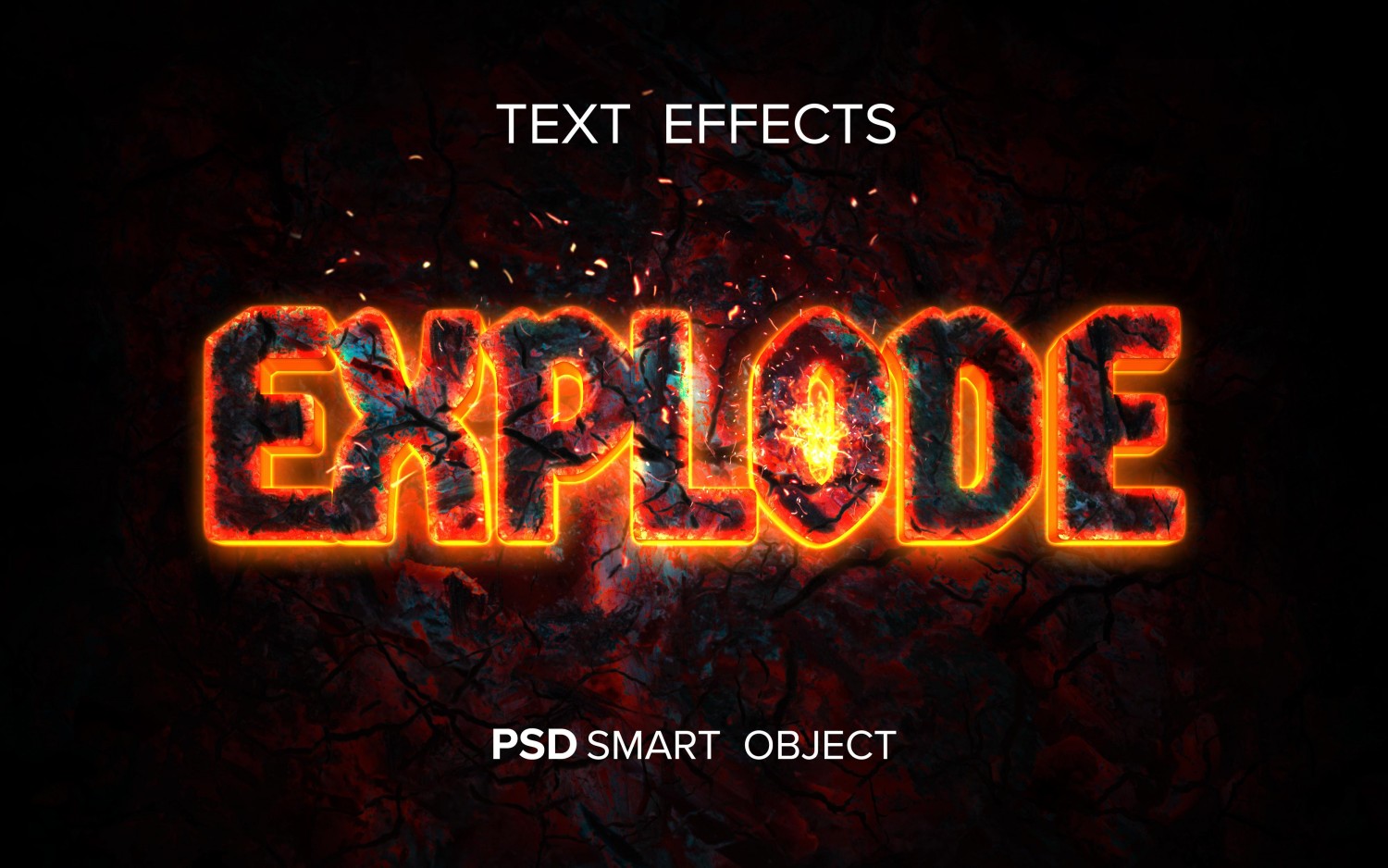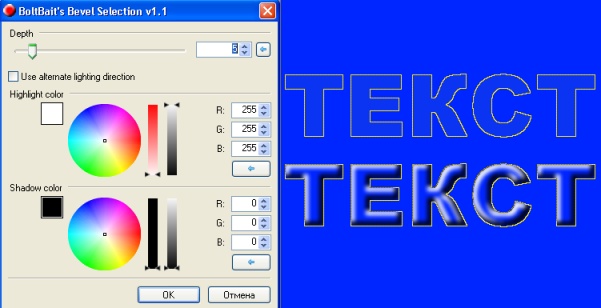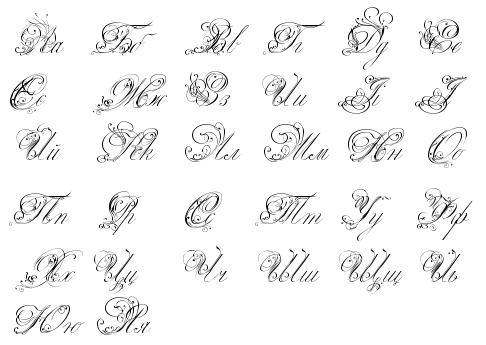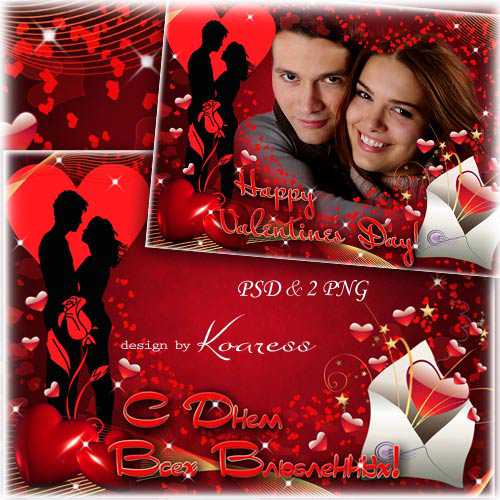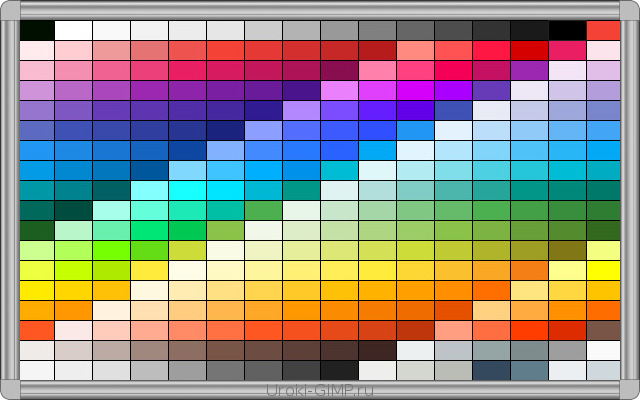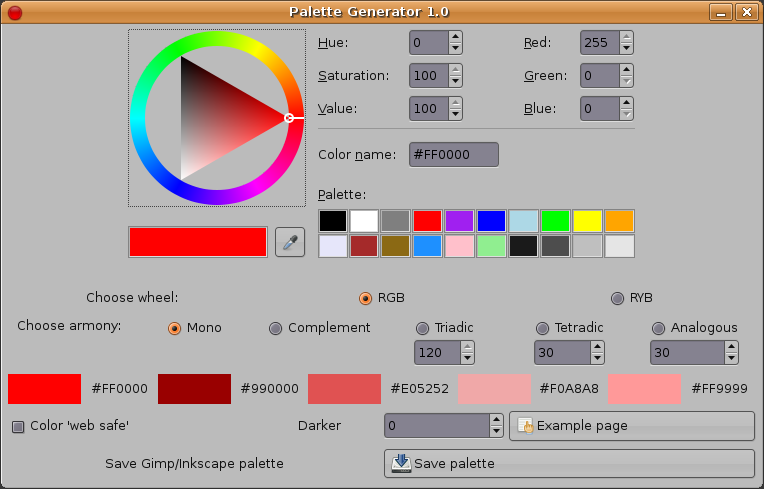BoltBait's Plugin Pack for PdN v4.3.10 - 4.3.12

Once you install this plugin pack, here's what you get:
Adjustments menu
![]() Black and White+
Black and White+ ![]() Use selected method for converting a color photograph into B&W.
Use selected method for converting a color photograph into B&W.
![]() Color Balance
Color Balance ![]() Easily adjust the tint of an image. Useful for color correcting photographs taken indoors without flash. The difference between this and the built-in Hue/Saturation adjustment is that this one will affect black and white areas.
Easily adjust the tint of an image. Useful for color correcting photographs taken indoors without flash. The difference between this and the built-in Hue/Saturation adjustment is that this one will affect black and white areas.
![]() Combined Adjustments
Combined Adjustments ![]() All of your favorite adjustments on one screen.
All of your favorite adjustments on one screen.
![]() Hue/Saturation+
Hue/Saturation+ ![]() Conditional Hue / Saturation effect.
Conditional Hue / Saturation effect.
![]() Temperature/Tint
Temperature/Tint ![]() Temperature / Tint effect.
Temperature / Tint effect.
![]() Transparency
Transparency ![]() Adjust the transparency of a selection just like you can adjust it for an entire layer.
Adjust the transparency of a selection just like you can adjust it for an entire layer.
Effects menu
![]() Flip Horizontal - flips the selection on the vertical axis. Similar to the layer flip of the same name.
Flip Horizontal - flips the selection on the vertical axis. Similar to the layer flip of the same name.
![]() Flip Vertical - flips the selection on the horizontal axis. Similar to the layer flip of the same name.
Flip Vertical - flips the selection on the horizontal axis. Similar to the layer flip of the same name.
Effects > Artistic menu
![]() Dream
Dream ![]() This makes your picture look like it was seen in a dream.
This makes your picture look like it was seen in a dream.
![]() Oil Painting+
Oil Painting+ ![]() Makes your photographs look painted.
Makes your photographs look painted.
![]() Pastel
Pastel ![]() This makes your picture look like it was drawn with pastel chalk or water color paint. Big update for this release.
This makes your picture look like it was drawn with pastel chalk or water color paint. Big update for this release.
Effects > Blurs menu
![]() Gaussian Blur Plus - With it, you can blur only the Red, Blue, Green, or Alpha channel of the image. It also allows you to blend the original picture with the blurred image. (Try blurring all channels of the image with a radius of 10 and a Darken blend mode. Cool stuff.)
Gaussian Blur Plus - With it, you can blur only the Red, Blue, Green, or Alpha channel of the image. It also allows you to blend the original picture with the blurred image. (Try blurring all channels of the image with a radius of 10 and a Darken blend mode. Cool stuff.)
Effects > Composition menu
![]() Complementary Colors - Select the primary color of your design work and this plugin will tell you which accent colors to use. It uses the RYB color model for more natural matches.
Complementary Colors - Select the primary color of your design work and this plugin will tell you which accent colors to use. It uses the RYB color model for more natural matches.
Effects > Fill
![]() From Clipboard
From Clipboard ![]() Fills the current selection with the graphic on the clipboard.
Fills the current selection with the graphic on the clipboard.
![]() From File
From File ![]() Fills the current selection with a graphic file.
Fills the current selection with a graphic file.
Effects > Object menu
An "object" is a group of pixels on a layer that is completely surrounded by transparent pixels (or the edge(s) of the canvas). These are useful when doing "cutouts" or with text on a new layer.
![]() Bevel Object
Bevel Object ![]() This effect allows you to make objects 3D. Works great with text!
This effect allows you to make objects 3D. Works great with text!
![]() Feather
Feather ![]() This effect softens the edges of objects.
This effect softens the edges of objects.
![]() Inner Shadow
Inner Shadow ![]() Renders a shadow on objects so they look like they have been cut out.
Renders a shadow on objects so they look like they have been cut out.
![]() Object Shadow
Object Shadow ![]() Renders a 2D shadow behind objects. This is your standard "drop shadow". It can also render modern shadows.
Renders a 2D shadow behind objects. This is your standard "drop shadow". It can also render modern shadows.
![]() Object Shadow 3D - Renders a 3D shadow behind objects.
Object Shadow 3D - Renders a 3D shadow behind objects.
![]() Outline - This effect puts an outline of the selected color around your object.
Outline - This effect puts an outline of the selected color around your object.
![]() Paste Alpha - This effect takes the graphic on the clipboard and converts the colors to shades of gray and then uses that for the alpha values of the current layer. Useful for using masks.
Paste Alpha - This effect takes the graphic on the clipboard and converts the colors to shades of gray and then uses that for the alpha values of the current layer. Useful for using masks.
![]() Switch Alpha to Gray - This effect converts the image to shades of gray based on the alpha value of each pixel. Useful for making masks.
Switch Alpha to Gray - This effect converts the image to shades of gray based on the alpha value of each pixel. Useful for making masks.
![]() Switch Gray to Alpha - This effect deletes white from and image and converts all other pixels to black. Useful for isolating line art.
Switch Gray to Alpha - This effect deletes white from and image and converts all other pixels to black. Useful for isolating line art.
Effects > Photo menu
![]() Combined Adjustments
Combined Adjustments ![]() Many adjustments for photographs all on one screen
Many adjustments for photographs all on one screen
![]() Level Horizon
Level Horizon ![]() Rotate an image by drawing a line across the horizon.
Rotate an image by drawing a line across the horizon.
![]() Meme Maker
Meme Maker ![]() Create your own Memes.
Create your own Memes.
![]() Remove Dust
Remove Dust ![]() Removes little white dust particles by clone stamping them out. I find this very helpful when scanning photographs.
Removes little white dust particles by clone stamping them out. I find this very helpful when scanning photographs.
![]() Sharpen Landscape
Sharpen Landscape ![]() Makes your landscape photographs look like they belong in a magazine!
Makes your landscape photographs look like they belong in a magazine!
![]() Seam Carving - Reduce height
Seam Carving - Reduce height ![]() Reduce the height of an image without scaling (squishing) the image.
Reduce the height of an image without scaling (squishing) the image.
![]() Seam Carving - Reduce width
Seam Carving - Reduce width ![]() Reduce the width of an image without scaling (squishing) the image.
Reduce the width of an image without scaling (squishing) the image.
![]() Vignette+
Vignette+ ![]() Extends the capabilities of the built-in Vignette effect with colors and the ability to render a vignette to a blank canvas.
Extends the capabilities of the built-in Vignette effect with colors and the ability to render a vignette to a blank canvas.
Effects > Render menu
![]() Calendar
Calendar ![]() Render a monthly calendar. Month name and Days of the week are localized. Includes many options.
Render a monthly calendar. Month name and Days of the week are localized. Includes many options.
![]() Charts and Graphs
Charts and Graphs ![]() Like a mini spreadsheet, enter your data and plot a graph!
Like a mini spreadsheet, enter your data and plot a graph!
![]() Dimensions
Dimensions ![]() This doesn't measure anything. It just renders the dimension arrows and label text.
This doesn't measure anything. It just renders the dimension arrows and label text.
![]() Flames
Flames ![]() This effect allows you to render flames. It is based on Tom Jackson's excellent fire tutorial. Big update this release.
This effect allows you to render flames. It is based on Tom Jackson's excellent fire tutorial. Big update this release.
![]() Gradients
Gradients ![]() Render colorful HSV (rainbow) gradients.
Render colorful HSV (rainbow) gradients.
![]() Grid / Checkerboard
Grid / Checkerboard ![]() Create checker board or grid patterns.
Create checker board or grid patterns.
![]() Polygon / Stars
Polygon / Stars ![]() This effect allows you to render triangles, pentagons, hexagons, etc. It also allows you to render stars. It is useful in making standard shapes and the pointed edges of stickers.
This effect allows you to render triangles, pentagons, hexagons, etc. It also allows you to render stars. It is useful in making standard shapes and the pointed edges of stickers.
Effects > Selection menu
Effects in this menu perform their effect by following the selection outline (marching ants). While they will work with a square selection (or no selection by using the edges of the canvas as their path), they are more interesting when the selection is curved ![]() , selected by hand
, selected by hand ![]() , or by magic wand
, or by magic wand ![]() .
.
![]() Bevel Selection
Bevel Selection ![]() This effect allows you to make selections 3D. Works great with text!
This effect allows you to make selections 3D. Works great with text!
![]() Blur Selection Edge - This effect feathers the edges of a selection using the surrounding colors instead of transparency. Useful when the selection is not surrounded by transparent pixels.
Blur Selection Edge - This effect feathers the edges of a selection using the surrounding colors instead of transparency. Useful when the selection is not surrounded by transparent pixels.
![]() Feather Selection
Feather Selection ![]() This effect softens the edges of your selection. It works just like the feather in other graphic$ program$.
This effect softens the edges of your selection. It works just like the feather in other graphic$ program$.
![]() Inner Shadow Selection
Inner Shadow Selection ![]() Renders a shadow on the inside of a selection so it looks like it has been cut out.
Renders a shadow on the inside of a selection so it looks like it has been cut out.
![]() Outline Selection
Outline Selection ![]() This effect allows you to outline a selection.
This effect allows you to outline a selection.
Effects > Stylize menu
![]() Floyd-Steinberg Dithering
Floyd-Steinberg Dithering ![]() This effect will reduce the colors of your image using the Floyd-Steinberg dithering technique. Another plugin with a big update this release. Added some really cool new features.
This effect will reduce the colors of your image using the Floyd-Steinberg dithering technique. Another plugin with a big update this release. Added some really cool new features.
Effects > Text formations
![]() Creative Text Pro
Creative Text Pro ![]() Creates professional looking 3D text. Amazing. I still can't believe we give this one away for free.
Creates professional looking 3D text. Amazing. I still can't believe we give this one away for free.
![]() Outlined / Gradient text
Outlined / Gradient text ![]() Creates text that is outlined with a selected color and filled with a solid color or a gradient. I have really enhanced this one during this release. Be sure to check out all the new features.
Creates text that is outlined with a selected color and filled with a solid color or a gradient. I have really enhanced this one during this release. Be sure to check out all the new features.
Window > Colors > More > Open Palettes Folder
![]() I have also included my Rainbow Palette. This is very popular on the forums. In the Color docker window, click the
I have also included my Rainbow Palette. This is very popular on the forums. In the Color docker window, click the ![]() button and choose Rainbow from the list. This is what the Rainbow Palette looks like:
button and choose Rainbow from the list. This is what the Rainbow Palette looks like:
Custom Shapes
This plugin pack also includes 50+ custom shapes. ![]() In the installer, you can pick-and-chose which ones you want.
In the installer, you can pick-and-chose which ones you want.

 Перефарбовуємо літо в осінь в Photoshop
Перефарбовуємо літо в осінь в Photoshop